- FP&Automation
- Posts
- Your Forecasts Need An Upgrade
Your Forecasts Need An Upgrade
"It's hard to make predictions, especially about the future." ~ Robert Storm Petersen
Summary
In this edition, we’ll learn about the following:
The state of forecasting for FP&A teams today
Why it can be so challenging to do great forecasting
What the alternative looks like with Power BI and Acterys
Most FP&A Teams Are Poorly Equipped for Detailed Forecasting and Scenario Analysis
While it’s more important than ever for organizations to have a clear plan forward, FP&A teams are across the globe struggle with time-consuming, manual, static forecasts. A recent survey by FP&A Trends1 shows just how and why:
Long-Term Planning Remains Out of Reach: 63% of companies struggle to predict beyond 6 months. Teams lack the tools and methods to create accurate, adaptable plans that help them peer into the future — leaving the organization vulnerable.
Challenges with Flexible Scenario Planning: Responding to the changing demands of business has never been more important, but only 22% of companies can run a scenario analysis in one day.
Excel Still Dominates: While most organizations recognize the importance of data as an asset and the technology landscape is shifting rapidly, 52% of companies still rely entirely on Excel to drive their financial planning. The Excel-only approach can make it extremely challenging to build and integrated planning practice across your organization.
Power BI As An Integrated FP&A Planning Application
There is a growing need for flexible, integrated analytics and planning tools that can be configured to meet the business’ need. This is where Power BI and Acterys shine.
Flexible, Integrated Planning: Using a self-service BI tool like Power BI for FP&A puts your team in the driver’s seat to define their own reporting needs. Expanding that functionality to include the planning capabilities of Acterys allows your organization to create a clear and comprehensive picture of the future across the entire business.
Dynamic Scenario Analysis: Acterys and Power BI give your team the ability to create and manipulate complex scenario analysis from one central dashboard — and to compare and contrast different scenarios for decision-making purposes. Apply this across your business, from Finance, to Sales, Operations, and HR, and you can create an comprehensive picture of different scenarios by impact area across the enterprise.
Built for Excel Users (But Excel is Optional): Power BI is built to be familiar to strong Excel users. It comes with native integrations with Excel, including the powerful “Analyze in Excel” feature that allows you to build pivot tables on top of a Power BI dataset (“semantic model”).
By using Power BI and Acterys as a combined reporting and planning tool, FP&A teams can alleviate the challenges of planning, forecasting, and scenario analysis, while leveraging familiarity of a self-service toolkit.
Getting Started with Acterys & Power BI for Enterprise Performance Management
Knowing where to start on upgrading your forecasting tools can be a real challenge. With the right approach, your team can take an incremental approach to self-service performance management, planning, and analytics
Identify Your Biggest “Blind Spots”: Take an inventory of your current biggest challenges in the planning cycle. Are you not able to plan at the granularity that you want? Are there more ways you wish you could slice your plans and reports? Are there gaps between the planning processes of different departments?
Prioritize Use Cases by Business Impact: Among the use cases you and your identified in step one, which is the most painful? Which of these would have the highest impact if the process was enhanced today?
Start Small and Maintain a Roadmap: Acterys and Power BI will give your team the “structured flexibility” they need to continually adapt their planning solution to their needs and their growing capabilities. Unlike other “big bang” migrations, your team has the ability to make incremental changes to their planning application to allow it to evolve with them.
Learn More: Check out this YouTube series developed with Acterys, showing Sales & Operations planning in action.
Case Study: Check out this case study of Acterys in action for an FPA team.
Bonus Points: What does enterprise performance planning even look like in Power BI with Acterys? Acterys gives you the ability to write-back data directly from Power BI and execute your driver-based planning logic in real-time. This can be used to drive the planning process across functions (from FP&A to Sales & Operations) in one centralized tool. Below is an example of what that can look like for Sales & Operations:
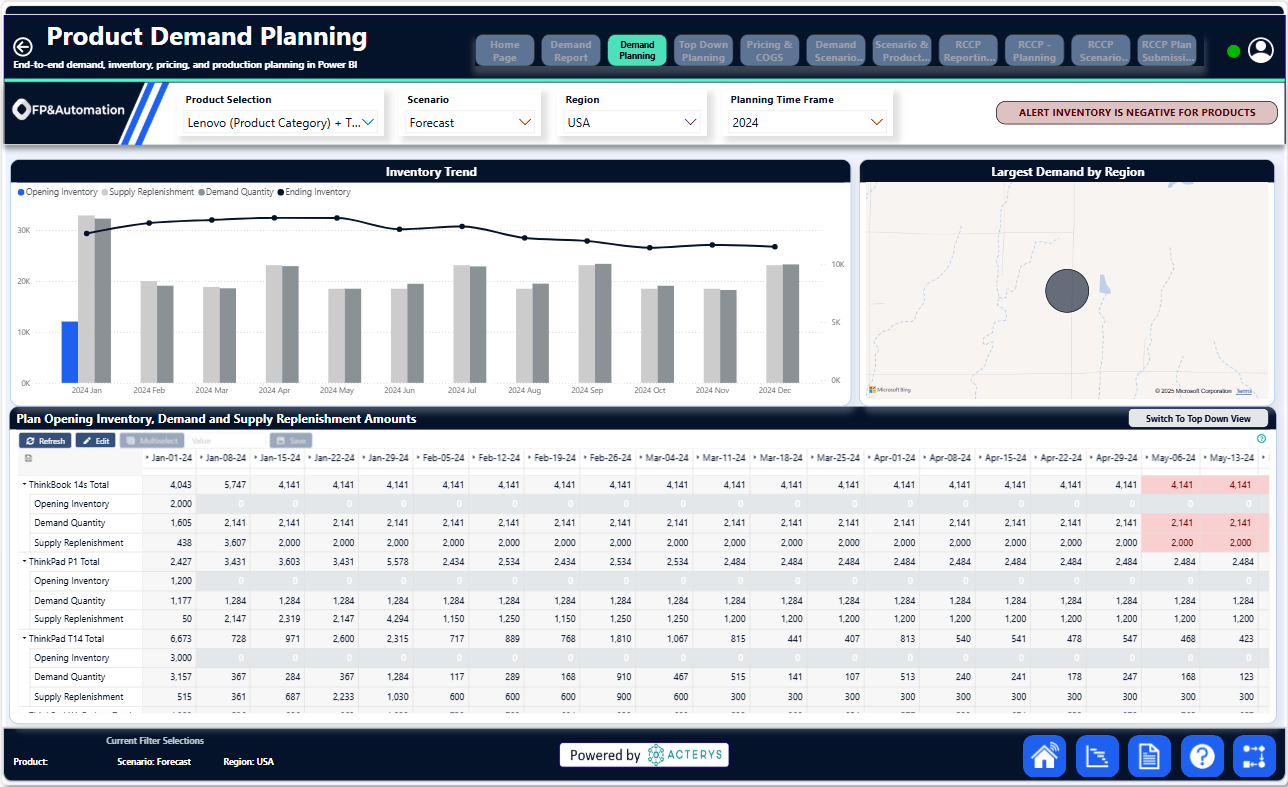
Demand Planning with Power BI & Acterys.
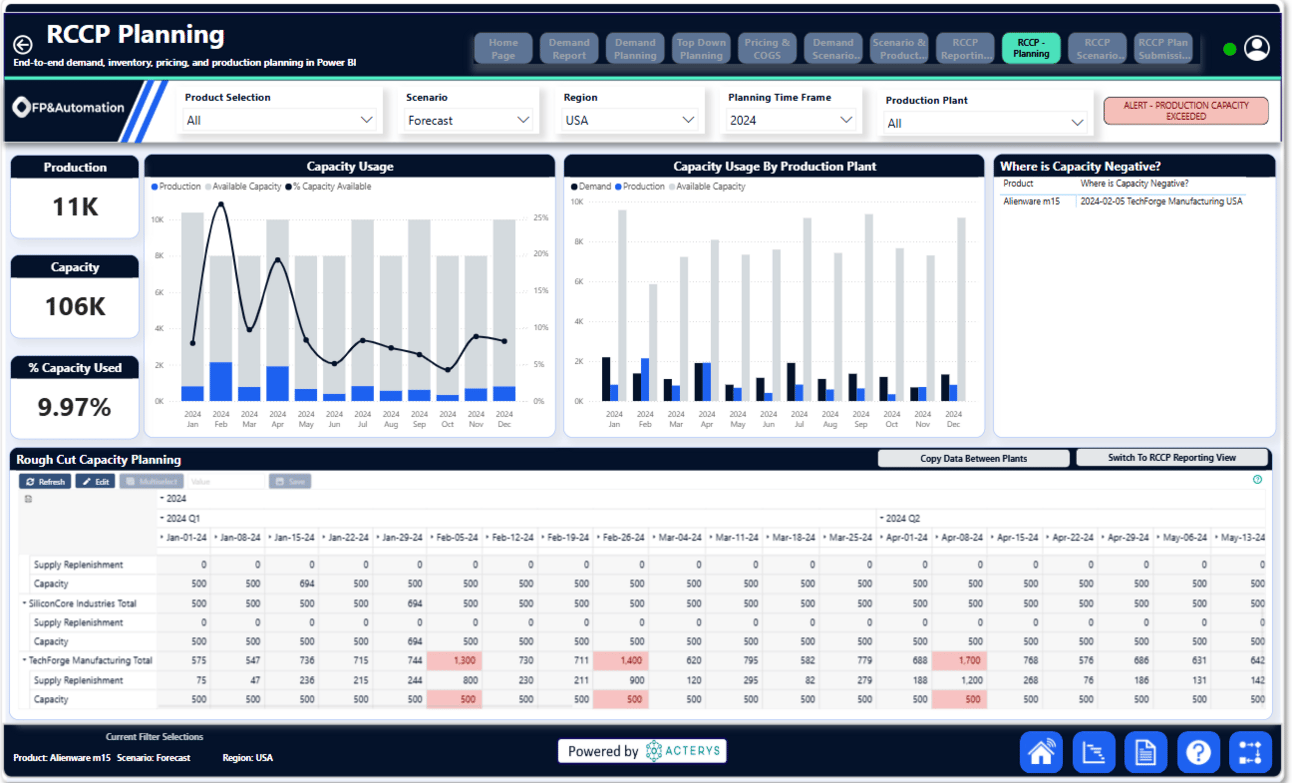
Production Planning with Power BI & Acterys.
P.S. If This Was Useful To You, Get In Contact With Us:
If you’re looking for help with forecasting, analytics, and budgeting, get in contact with us to see if you’re a fit for FP&Automation. Contact Us